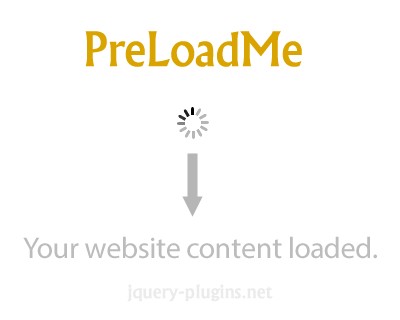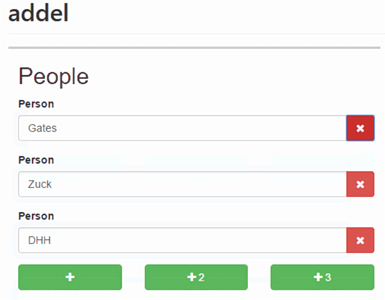
用法
载入文件
载入 addel.jquery.js 或 addel.jquery.min.js
<script src="/path/to/file/addel.jquery.min.js"></script>初始化
$('.addel-container').addel({
// optional options object
});HTML
<div class="addel-container">
<div class="addel-target">
<button class="addel-del"></button>
</div>
<button class="addel-add"></button>
</div>.addel-container必须 使元素 addel 被初始化.addel-container必须 包含所有:.addel-target,.addel-delete&.addel-add.addel-target应该 也包含你自己的元素.addel-delete必须 容器.addel-container和.addel-target的后代.addel-add必须 是容器.addel-container的后代,不能是.addel-target的后代
注意:类名仅供参考,并且可完全自定义。
选项
| 名称 | 类型 | 默认值 | 信息 |
|---|---|---|---|
hide |
boolean |
false |
是否初始隐藏 target (禁用其表单元素) |
add |
integer |
1 |
target 的 classes.add 数量将被添加到 DOM |
classes.target |
string |
addel-target |
动态元素类名 addeled™ |
classes.add |
string |
addel-add |
点击时添加元素 target 的类名 |
classes.delete |
string |
addel-delete |
点击时删除元素 target 的类名 |
animation.duration |
integer |
0 |
addeling™ 的动画持续时间(以毫秒为单位) |
animation.easing |
string |
swing |
addeling™ 时的 easing 动画 |
events.add |
callback |
– | 详细说明事件部分 |
events.added |
callback |
– | 详细说明事件部分 |
events.delete |
callback |
– | 详细说明事件部分 |
events.deleted |
callback |
– | 详细说明事件部分 |
有关 animation.duration 和 animation.easing 的更多信息,请参阅 jQuery 的 .fadeIn() 和 .fadeOut() 。
注意,可以使用 data-attribute 为每个元素设置 add 选项,如 data-attributes 部分所述。
选项示例
$('.people').addel({
hide: true,
add: 2,
classes: {
target: 'person',
add: 'btn-add',
delete: 'btn-del'
},
animation: {
duration: 300,
easing: 'linear'
}
});数据属性
除了事件回调,所有上面的选项可以声明性地设置为 HTML 元素上的数据属性:
| 选项 | 等价数据属性 | 定位 |
|---|---|---|
hide |
data-addel-hide |
.addel-container |
add |
data-addel-add=<integer> |
.addel-container |
classes.target |
data-addel-target |
classes.target |
classes.add |
data-addel-add or data-addel-add="<number>" |
classes.add |
classes.delete |
data-addel-delete |
classes.delete |
animation.duration |
data-addel-animation-duration |
.addel-container |
animation.easing |
data-addel-animation-easing |
.addel-container |
- 在 .addel-container 上设置 data-addel-add =“5” 将使得所有的 .addel-add / data-addel-add 元素在其中添加5个目标。
- 另外,在指定 .addel-add / data-addel-add 上指定 data-addel-add =“10” 将使该特定元素添加10个目标,覆盖容器上早先设置的默认5。
- 请注意,对于要作为添加目标的按钮的元素,你需要向元素添加 data-addel-add 或 data-addel-add = ,不需要两者同时添加。
数据属性示例
<div class="addel" data-addel-hide="true" data-addel-add="2">
<div data-addel-target>
<button data-addel-delete></button>
</div>
<button data-addel-add="1"></button> // adds 1 data-addel-target, as expected
<button data-addel-add></button> // adds 2 data-addel-target due to default set on .addel
<button data-addel-add="3"></button> // adds 3 data-addel-target on click, as expected
</div>
<script>
$(function() {
$('.addel').addel();
});
</script>全局覆盖
覆盖整个options对象:
$.fn.addel.defaults = {
// options
}或特定选项:
$.fn.addel.defaults.option = value事件
| 事件 | 在…时触发 | 原型 |
|---|---|---|
addel:add |
classes.add is clicked |
event.target |
addel:added |
classes.target is added to the DOM |
event.target, event.added |
addel:delete |
classes.delete is clicked |
event.target |
addel:deleted |
classes.target is removed from the DOM |
event.target |
所有事件都是在元素模型上触发的,初始化为(AKA .adele-container)。
事件示例
删除前请先确认:
$('.addel-container').addel({
// other options
events: {
delete: function (event) {
if (!window.confirm('Are you absolutely positively sure?')) {
event.preventDefault();
}
}})或自行绑定事件:
$('.addel-container').addel({
// other options
})
.on('addel:delete', function (event) {
if (!window.confirm('Are you absolutely positively sure?')) {
event.preventDefault();
}
});演示
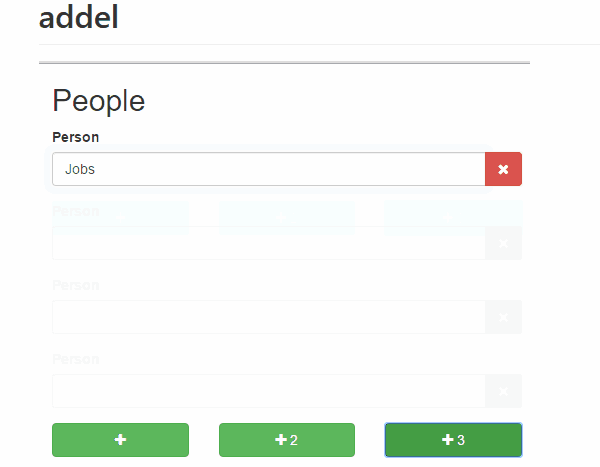
2017-08-11